Ecommercestrategychina.com uses cookies and other technologies to provide you a better browsing experience. You can get more information regarding the use of cookies, or decline it whenever by clicking Privacy Policy. By using this site or clicking “Okay”, you give us the consent to the use of cookies.
OKAY
WeChat is one of the most popular messaging apps in the world, boasting over a billion active users. However, with its close ties to the Chinese government and reports of censorship and surveillance, many people have concerns about the safety and security of the app. In this blog post, we will explore the question of whether WeChat is safe and what measures you can take to protect your privacy and security while using the app.
WeChat, also known as Weixin in China, is a messaging app that was launched by the Chinese tech giant Tencent in 2011. Initially, it was designed as a messaging app similar to WhatsApp, but it has since evolved into a platform for social networking, e-commerce, and mobile payments. In China, it has become an essential part of daily life, with users relying on it for everything from messaging friends and family to ordering food and booking travel.
However, with its close ties to the Chinese government and the fact that Tencent is required by law to share user data with authorities, there are concerns about the safety and privacy of the app. In addition, there have been reports of censorship and surveillance, with the Chinese government using WeChat to monitor and control what people say and do online.
One of the biggest concerns with WeChat is the app's data collection practices. As with any social media platform, WeChat collects a significant amount of user data, including messages, contacts, and location data. However, because of Tencent's ties to the Chinese government, there are concerns that this data could be accessed by authorities and used for surveillance and censorship purposes.
In addition, WeChat's encryption is not end-to-end, meaning that messages and other data can potentially be accessed by Tencent or other third parties. This lack of encryption has led to concerns that WeChat is not as secure as other messaging apps like Signal or WhatsApp.
There have also been reports of censorship on WeChat, with the Chinese government using the app to monitor and control what people say and do online. For example, in 2017, WeChat began censoring content related to the LGBTQ+ community, leading to widespread criticism from activists and human rights organizations.
Despite these concerns, there are steps that you can take to protect your privacy and security while using WeChat. Here are a few tips to keep in mind:
Be mindful of what you share on WeChat: Like with any social media platform, it's important to be careful about what you share on WeChat. Avoid sharing sensitive information like your home address or financial information, and be careful about sharing personal opinions or information that could be considered politically sensitive.
Use a strong password: Make sure that your WeChat password is strong and unique, and avoid using the same password for multiple accounts. Consider using a password manager to generate and store strong passwords.
Enable two-factor authentication: Two-factor authentication adds an extra layer of security to your WeChat account by requiring a code sent to your phone in addition to your password. To enable two-factor authentication, go to "Settings" > "Account Security" > "Two-Step Verification."
Use a VPN: If you're concerned about censorship and surveillance on WeChat, consider using a virtual private network (VPN) to encrypt your internet traffic and hide your IP address.
Consider using a different messaging app: If you're still concerned about the safety and security of WeChat, consider using a different messaging app like Signal or WhatsApp. These apps offer end-to-end encryption and are not subject to the same censorship and surveillance as WeChat.
In conclusion, while WeChat has some privacy and security concerns, there are steps that you can take to protect yourself while using the app.
1. Create a strong and unique password: Choose a strong password that includes a mix of upper and lower case letters, numbers, and symbols. Avoid using personal information, such as your name or date of birth, as your password.
2. Enable two-factor authentication: Enable two-factor authentication to add an extra layer of security to your account. This will require you to enter a code sent to your phone or email to log in to your account.
3. Be mindful of the information you share: Don't share personal information such as your home address, phone number, or bank details on WeChat. Be cautious of the information you share with strangers, as they could be scammers.
4. Keep your app updated: Make sure you have the latest version of WeChat installed on your device. This will ensure that any security vulnerabilities are patched and your account is protected.
5. Set your privacy settings: Adjust your privacy settings to control who can see your profile and contact you on WeChat. This will help you avoid unwanted attention or messages from strangers.
6. Beware of scams: Be wary of any messages or requests from unknown users, especially if they ask for money or personal information. Don't click on suspicious links or download attachments from unknown sources.
7. Log out of your account: Always log out of your account when you're finished using WeChat, especially if you're using a shared device or computer.
8. Use a VPN: Consider using a VPN to encrypt your internet connection and protect your online activity from prying eyes. This can be particularly important if you're using WeChat in a country with strict internet censorship laws.
Please Login to add comments.
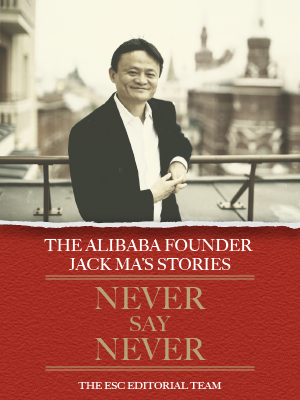
$9.99 $19.98
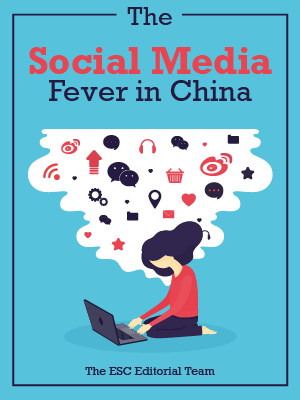
$9.99 $19.98
By GRLpGpAG December 7th, 2023
555
By GRLpGpAG December 7th, 2023
555
By GRLpGpAG December 7th, 2023
555
By GRLpGpAG December 7th, 2023
8z0ZUvvW
By GRLpGpAG December 7th, 2023
-1 OR 2+640-640-1=0+0+0+1 --
By GRLpGpAG December 7th, 2023
-1 OR 2+139-139-1=0+0+0+1
By GRLpGpAG December 7th, 2023
-1' OR 2+324-324-1=0+0+0+1 --
By GRLpGpAG December 7th, 2023
-1' OR 2+768-768-1=0+0+0+1 or '6xHqqHlj'='
By GRLpGpAG December 7th, 2023
-1" OR 2+683-683-1=0+0+0+1 --
By GRLpGpAG December 7th, 2023
if(now()=sysdate(),sleep(15),0)